We all have different preferences when it comes to privacy. Facebook has designed their privacy features to empower each one of us to customize those preferences to suit our individual demands. Watch the video below to help get you started.
There are three different dropdown options available from the desktop menu that enable you to edit your privacy settings. The first one is the simply called “Settings” and it opens access to all of your privacy settings in a list format.

The second option is called “Privacy Check Up” and it creates a shortcut view to several options that break down your selections in a more visual context using square boxes with the various options.
Lastly, the option “Privacy Shortcuts” enables you to select individual selections within category fields.
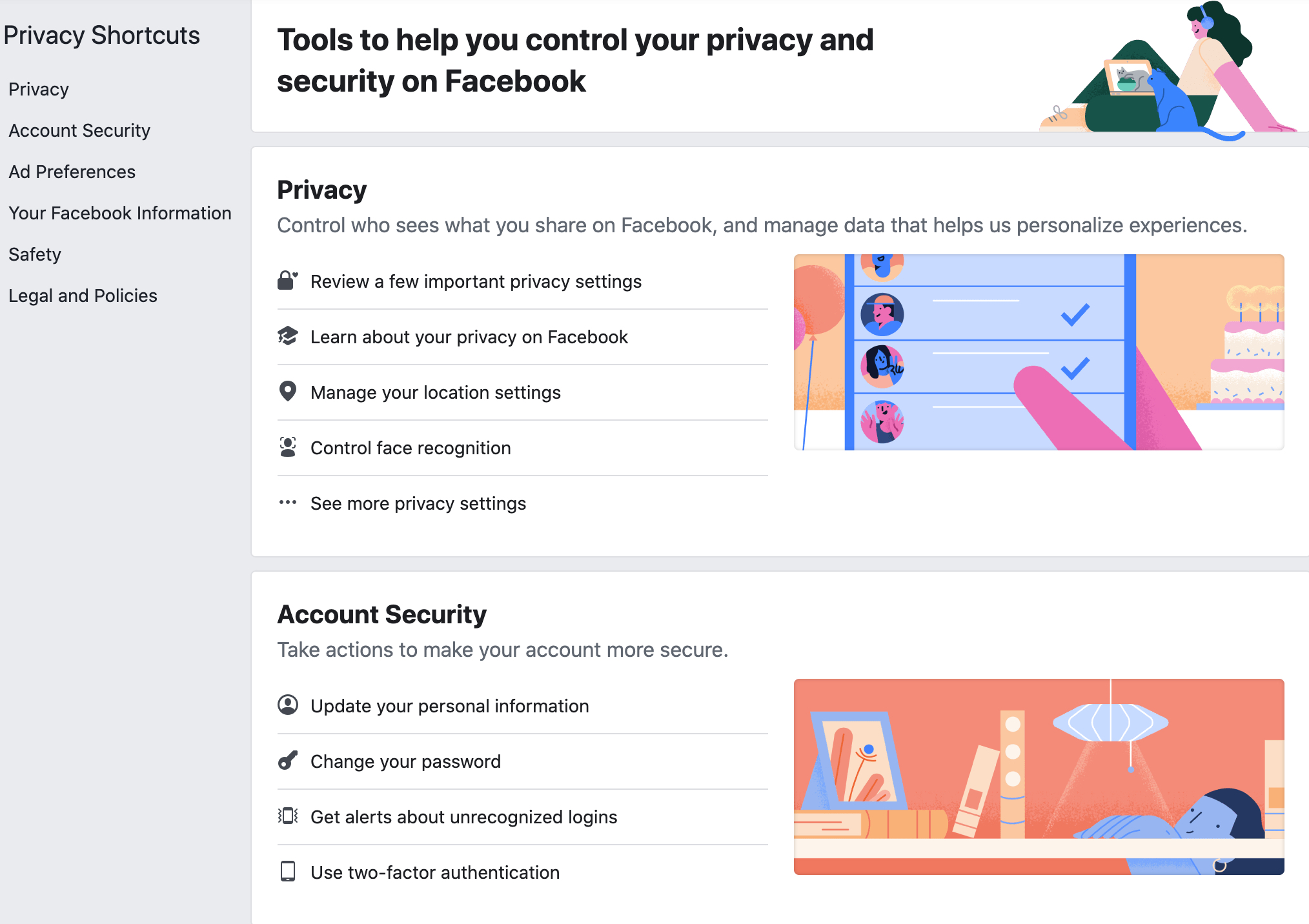
Please contact My BFF Social today for a smart social media, marketing and advertising strategy for your business.
www.mybffsocial.com
